Select the barcode object that you want to modify, you will see the propertyes list of barcode in the right Properties Panel.
The barcode properties are summarized below:
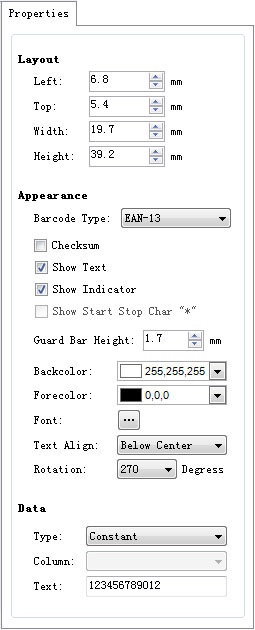
กก
Width: Specifies the width of your bar codes.
Height: Specifies the height of your bar codes.
Barcode Type: Specifies the encoding scheme used to convert character data into the pattern of wide and narrow bars and spaces in a bar code.
Checksum: When enabled, add a check digit to your bar code. This property applies to Barcode Type values of Code 39, Code 11, Standard 2 of 5 and Interleaved 2 of 5.
Show Text: Specify whether or not to display the human readable characters with the bar code. Default is selected to show the barcode characters.
Show Indicator: Only the Barcode Type values of EAN-13, EAN-8 are valid.
Show Start Stop Char "*": Specify whether or not to display the start and stop characters in the human readable characters, used with Code 39 Full ASCII and Code 39 Regular only.
Guard Bar Height: Specifies the length of your UPC/EAN guard bars. If this property is set to 0, the guard bars are drawn the same as the normal bars.
Text Align: Specifies the position of the bar code text (human readable) in relation to the bar code.